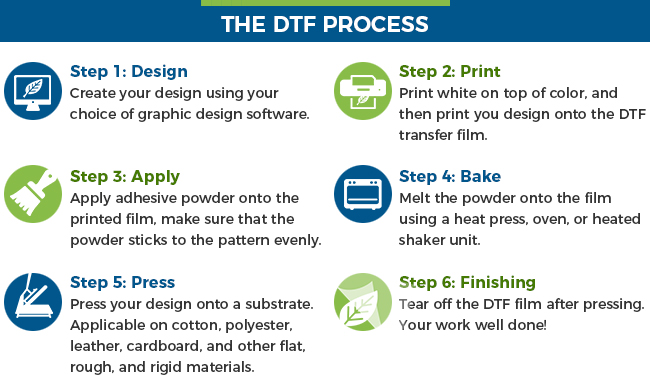Prestige R2 Pro Manual
Training:
- Training is required for all Prestige R2 purchases. Choose from the following options:
- Virtual Training
- On-Site Training
Choose from one of the following options:
-
-
DTF Station Universal DTF Film A3+ (13") x 109 Yard Roll
- Color Max Ink (CMYK+W) 1kg
- Color Prime Hot Melt Powder - 1kg
-
Prestige DTF Printer Cleaning Solution 250ml
- Isopropyl Alcohol 16oz
- Lintless Wipe 4 x 4 30 Each
- DTF Station 7" Cleaning Swabs - 50 Each
Unleash your printing potential with the DTF Station Prestige R2 Pro DTF Printer - true production printing at a value and size you can't find anywhere else. This 13" powerhouse boasts dual Epson i1600 print heads for enhanced reliability and vibrant, crisp prints, alongside a suite of features for easy use and maintenance. Elevate your printing today.
With a printing speed of 30-35 sq. ft. per hour, this compact printer is perfect for intermediate customers looking for professional results.
Features:
-
Speed: 30-35 sq. ft./hour, Production Level Resolution (720x1200)
-
White Ink Management System (WIMS): timed white ink stirring system to circulate and maintain white ink inside printer
-
Passive Auto-Cleaning: when printer is left on, it will automatically maintain and clean printhead every 4 hours
-
Active Auto-Cleaning: during set intervals (even during printing), printer can stop to clean printhead
-
Head Strike Sensor: helps prevent damage to printhead
-
1 Liter bulk ink cartridges: more ink for all your printing needs
-
Auto Ink Alert System: informs user when ink is running low
-
Automatic Film Sensor: if film runs out/is not detected, stops printing
Benefits:
-
Size: Production power and quality in a desktop size
-
Great for intermediate users: perfect balance of power and affordability
-
Easy access/repair: intuitive, labeled board design and connections for easy access and repair
What's Included:
- Conditional 1-Year parts Warranty. 6 months on up to 2 Printheads*
- *Use of non-DTF Station ink, film, powder, or other supplies will void warranty coverage. Details depend on training option selected. Terms & Conditions apply. Visit link for full details.
-
DigiRIP RIP Software - including fully functional Software Trial Version (15 Day)
- Power Cord
- Tools
- Ink Dampers
- Ink Filters
- Ink Tube
- Ink Diverter
- USB Dongle
- Ribbon Cables
- Screws
- Feed roller components
Specifications:
-
Printer head: Dual Epson i1600 print heads
-
Mainboard: Honson
-
Interface: TCP
-
Software: DigiRIP RIP Software (Compatible with Windows Only)
-
Max. Film Width: 14.57" (37 cm)
-
Max. Print Width: 13” (33 cm)
-
Printing Speed: 30-35 sq. ft./hour, Production Level Resolution (720x1200)
-
Machine Weight: 125 lb
-
Packaging Weight: 143 lb
-
Dimensions:
- Product: 33.58” x 25.31” x 20.86”
- Packaging: 38.18” x 26.38” x 26.38”
-
Daily Output (Based on design size as 12" x 14", 8 hrs per day): 180 pcs
-
Suitable User: Intermediate
Applicable Industries
-
Garments
-
Tote Bags
-
Caps
- And more!
- Fabrics:
- Cotton
- Polyester
- PU
- And more!
Compatible With
--------------------------------------------------
Phoenix Air 16x20 Curing Oven
Phoenix Air 16x20 Operation Manual
Note: It is recommended to turn on the air purifier ONLY while the oven timer is running. Leaving the air purifier on for prolonged periods of time may increase the overall temperature of the oven beyond recommended curing temperature.
The Phoenix Air 16x20 Curing Oven is perfect for curing large film sizes, such as 13" x 19", 14" x 16", 16" x 20", and more! This oven comes with a purifier unit built-in to ensure the safety of your production space. It has a digital control unit that is easy to set and allows precise settings of temperature and time for consistent results. A fusing process is started at the touch of a button. After the set time has elapsed, an acoustic signal sounds alerting you to remove the transfer film.
Note: Unlike the previous Phoenix 16x20 Curing Oven, the Phoenix Air 16x20 oven uses an open-top/platform, rather than a tray, to cure films. See the Phoenix A3+ Curing Oven and A2 Curing Oven for similar heating methods.
Phoenix Air 16x20 Curing Oven can be bundled with the Prestige A3+R DTF Printer.
Features:
- Cure Transfers within a minute at 230~248°F
- Bottom Heating Element Rather than Top
- Self Contained Purification system
- Replace Filter 1~3 months depending on usage
Benefits:
- Easy to use
- Built-in purifier - save space & money
What's Included:
- Handles come unassembled
- Power cord
- Training Video
- Power: 0.88KW
- Temperature Range: 0-150°C / 300°F
- Machine Size: 29"W x 21"D x 7.75"H
- Packaging Size: 31"W x 25"D x 10.75"H
- Product Weight: 30 lbs
- Packaging Weight: 35 lbs
--------------------------------------------------
Oven Features:
- Contact Heating - The heating plate makes melting more uniform, and reduces chances of damage during transportation as well.
- Lower Melting Temperature - With melting temp. of 250°F, melting of your DTF powder is more uniform, and the adhesion of your design is stronger.
- Countdown Reminder - Timely reminder to check the melting state.
Specifications:
- Heating Platform: 15"x24"
- Heating Method: Contact Heating
- Heating temperature: 0-130°C (266°F) (Adjustable)
- Heating Time: 0-999S (Adjustable)
- Application: DTF Film Heating
Applicable Industries:
- Curtain
- Canvas Shoes
- Bedding
- Canvas Bag
- Hold Pillow
- Trousers
-----------------------------------------------------
DigiRIP RIP Software
The DigiRIP RIP Software is the ultimate choice for direct to film printmakers from DTF Station. With a powerful suite of features, it stands out amongst its peers for its convenience and maximum efficiency. Enjoy a single Direct to Film software package and discover the power of DigiRIP RIP Software today.
- DigiRIP - for printers 16" or smaller
- DigiRIP Pro - for printers 17" or wider
Software Trial Version (15 Day) - Compatible with Windows only
-----------------------------------------------------
Instructions (for use with DTF Station Warm Peel film):
- Print the image onto the matte side of the film in mirror mode. (CMYK>>White Ink)
- Apply hot melt powder evenly and remove the excess powder. Use a Seismo Shaker unit - like the Seismo S20 - to apply powder with ease!
- Hover with a heat press to bake the hot melt powder (340°F, 5min). Or use a curing oven (300-315 °F, 1min).
- Transfer the image by heat press at 330°F for 15sec with medium pressure.
- After the first press,
Option 1: Wait for 4-6 seconds and remove the film gently
Option 2: Rub the top surface with a cloth to remove some heat and peel off the film gently
- Heat press again at 330°F 5-10sec with medium pressure to enhance softer hand feel.
WARNING

NOTE
- DTF (Direct To Film) products works with almost all types of fabrics including 100% polyester with good quality results!
- Ecofreen hot-melt adhesive powder has excellent bonding and flexibility properties with DTF inks.
- The designed fabrics or printed shirts have a good wash characteristics.
- The fabric has very slight hand feel touch.
- The process is much faster than Vinyl printing (Vinyl Printer).
-----------------------------------------------------
Prestige DTF Printer Cleaning Solution
NOTE: Color may vary
Prestige DTF Printer Cleaning Solution is suitable for running maintenance on DTG and DTF printing machines, including the Prestige A3+ Desktop DTF Printer and more! Using this solution regularly will extend the life of your printer.
-----------------------------------------------------
DTF Station Isopropyl Alcohol 16oz
99% Isopropyl alcohol can clean your water-based digital inks and it can remove unwanted ink splashes without scratches, unlike regular alcohol.
Use this ONLY on Printhead Guards, Encoder Strip, Encoder Wheels, and Platens or areas where unwanted ink splashes on metals/ plastic. Please note this may change/damage certain paints on metal or plastic. Use with care.
*Please contact us if you are not sure whether this product would be a good solution.
Do not use this product on printheads, capping station, wiper blade, and any other areas not specified above. Please note that this product can damage your parts if used improperly. It is also not intended for use on the skin.
Wash face, hands, and any exposed skin thoroughly after handling the product.
Do not insert this into the tube/ lines.
When using this product do not eat, drink or smoke. Please wear protective gloves/protective clothing/eye protection/face protection.
-----------------------------------------------------
DTF Station Lint Free Wipes 4" x 4" - 30 Sheets
Ultra soft, non-abrasive, lint-free wipes are designed for sensitive surfaces such as printhead and encoder strip.
They are 99.999% pure and guaranteed safe for cleaning printhead surface, encoder strip and capping station.
Great for printhead overnight soaking / locking.
-----------------------------------------------------
DTF Station 7" Cleaning Swabs - 50 Each
Cleaning Swabs to use alongside DTF Station printers.
These Foam Cleaning Swabs are perfect for detailed cleaning on various parts of DTF Station's printers. Available in packs of 50 swabs each.
Features
- Foam Head
- Pairs well with all DTF Station printers
Benefits
- Narrow form allows for detailed cleaning of small parts/areas
Specifications
- Swab Material: Foam
- Swab Length: 7 inches
- Quantity: 50 swabs in each pack
The DTF Process:
Advantages of DTF Printing:
- A great option for small orders.
- No cutting and weeding required.
- Crisp, defined edges and images from start to finish.
- Low cost on waste.
- Low investment - high reward.
Applications:
- All Color T-shirt
- Sweater / Hoodie
- Jersey
- Canvas Bag / Cushion
- Jeans / Denim Cloth
- Leather
- Shoes
- Pants / Trousers
- Cap / Mask
Enhance your tech support experience with our Advanced Live Chat Collaboration tool, featuring video and image uploading for live support.
Discover the fastest tech support system around!
Take advantage of our FREE live virtual training sessions and FREE registration for ongoing support and training classes.
*You must have Slack installed on your computer and phone to receive tech support.
What's included :
- Permanent DigiRIP product license
- 1 Year Conditional Parts Warranty,
- Virtual class training and tech support
- Free tech support program through a chat collaboration tool with video/image uploading and live support directly from the DTF station support team.
You must request that we schedule class training upon receiving your printer. Participating and completing the class before initiating the printer within a maximum of four weeks of receiving your printer is mandatory. Please participate in the training within this timeframe to maintain the parts warranty.
The stand and shaker are not included and are shown for demonstration only.
DTF printers are primarily suitable for individuals who are handy or have access to someone with handy skills and the ability to use tools. It's important to be capable of following instructions to perform self-repairs if necessary. Please note that service is not included in the warranty for conditional parts. This is particularly significant for users without access to a local service center, aiming to avoid the additional cost associated with long-distance travel.
PayPlan by RBC - Get pre-approved for a flexible 12 to 48-month OPEN LOAN in just 5 seconds. Receive an answer in seconds by simply providing your name, phone number, and date of birth. Start your application here!
We are the official Canadian distributor for DTF Station.
- Conditional 1-year parts warranty with one print head coverage over six months, available after completing virtual class training.
The Parts Warranty is based on the Manufacturer's terms and conditions and does not include consumable items, items that come into direct contact with inks, and print heads.
You will need to request the scheduling of class training upon receiving your printer. Participating and completing the class within a maximum of four weeks of receiving your printer is mandatory to ensure the part’s warranty is maintained.
DTF printers are primarily suitable for individuals who are handy or have access to someone with handy skills. It's important to be capable of following instructions to perform self-repairs if necessary, which will be provided by the advanced chat collaboration tool with video/image uploading and live support directly from the DTF Station support team.
We offer a comprehensive video library for setup, troubleshooting, and useful tips.
What's included with the R2 Pro:
- There is a one-year parts warranty. The warranty becomes effective upon completing and returning the Training Checklist & Warranty Disclosure Form provided by DTF Station during Virtual or On-Site Training.
Limited warranty coverage: Customers who elect not to complete either Virtual or On-Site Training will receive limited warranty coverage, which excludes any conditional warranty coverage, for 90 days from the item shipping or pickup date.
- - DigiRIP RIP Software - including an upgrade to the fully functional Software license.
*The stand and shaker are not included and are only shown as an illustration of an optional setup.
*Terms and conditions apply. Please visit the DTF Station website for the complete manufacturer parts warranty and other terms and conditions. Please visit the Absolute Toner website for the complete DTF sales terms and conditions.
Please contact for more information. Other terms and conditions may apply.
*Terms & Conditions of Use and Safety Guidelines for DTF Printers and Accessories