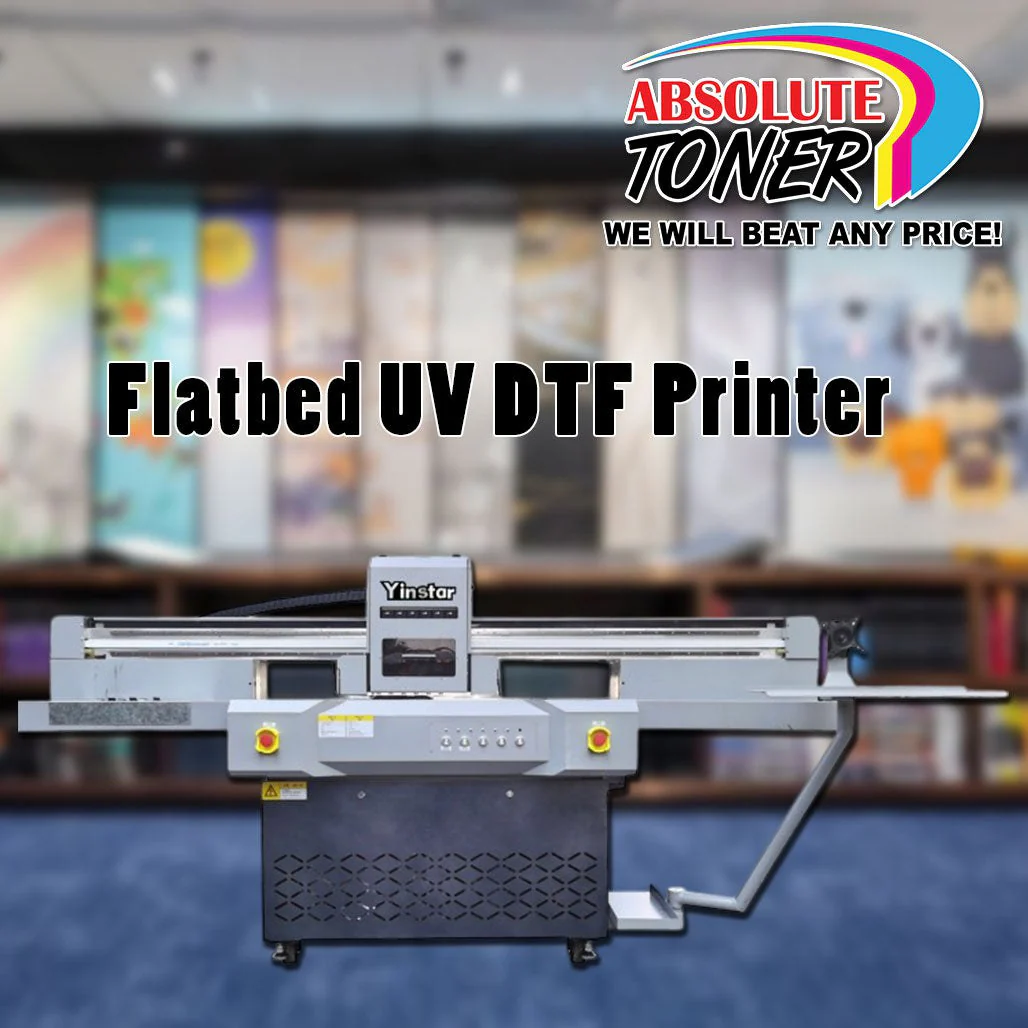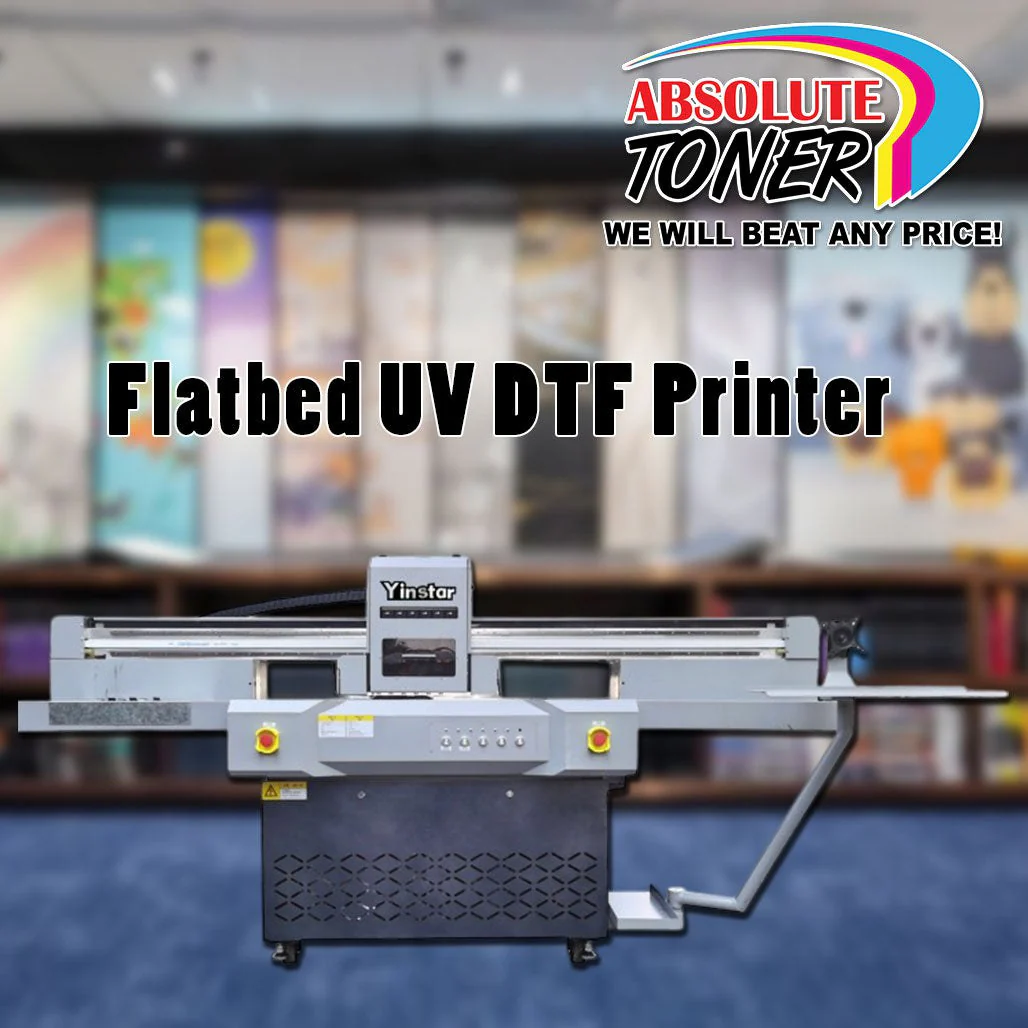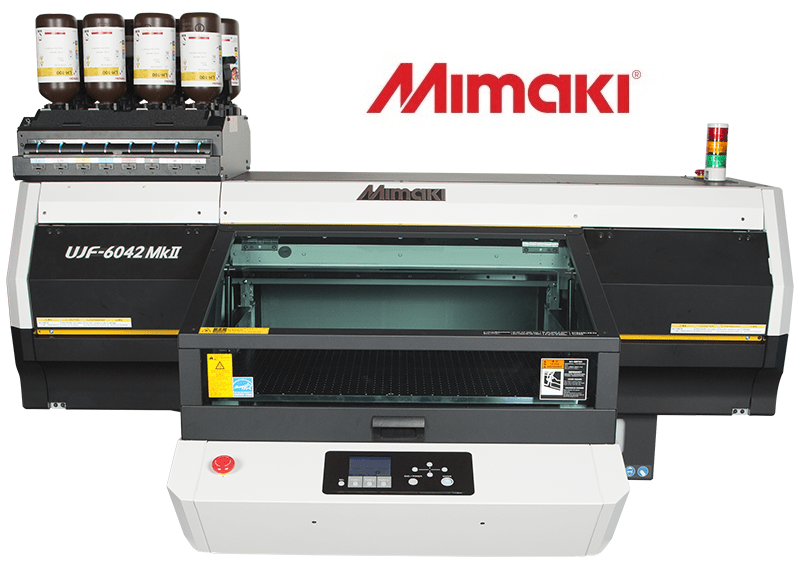Brand New Mimaki UJF-6042MkII Tabletop UV-LED Curable Flatbed Inkjet Printer With High Performance UV Curable Inks
The UJF-6042MkII succeeds the UJF-6042 and delivers improved image quality, stability, and control. This tabletop UV printer has been engineered to accommodate all direct-to-object printing applications, thanks to a print technology allowing the print head to propel UV ink droplets directly onto 3D items secured by specialized tooling. Your business can therefore expand its personalization options by printing images, graphics, and logos onto various types of products. It increases print speeds by about 20% compared to its predecessors. It also uses low VOC, GREENGUARD Gold certified UV-LED inks, making it highly eco-friendly. This UV LED printer is one of our most popular printing machines for the following reasons:
-
Print area up to 23.6” x 16.5”
-
Supports media up to 6.02” thick
- Print on a variety of substrates, including plastic, metal, wood, leather, and glass
- Enclosed print area reduces dust contamination and UV exposure
- Eco-friendly UV-LED inks; up to 9 colors including white ink, clear ink, and primer
- Pairs with our desktop 3D printer to produce jigs, molds for thermoforming, or custom models
- Mimaki Clear Control (MCC) for smoother, cleaner clear effects
- RIP software RasterLink6 included
Specifications
| Print head |
On-demand piezo printhead
(4 printheads arranged in a staggered line) |
| Print resolution |
Maximum: 1200 x 1200 dpi |
| Maximum printable area |
Width:610mm
Length:420mm (A2 size) |
| Ink |
Type/Colour |
LH-100 (C, M, Y, K, Lc, Lm, W, Cl)
LUS-120 (C, M, Y, K, Lc, Lm, W, Cl)
LUS-150 (C, M, Y, K, W)
PR-200 (Primer) |
| Capacity |
LH-100, LUS-120, PR-200: 250 ml bottle / 1 L bottle
LUS-150: 1 L bottle
|
| Certifications |
VCCI class A / FCC class A / ETL UL 60950-1 / CB /
CE Marking (EMC, Low voltage, Machinery directive, and RoHS)/ REACH / Energy Star / IEC60825-1 |
| Media |
Weight(in lb) |
17.7 lb or less |
| Thickness |
153 mm (6 in) or less |
| Weight |
8 kg or less |
| Power supply |
Single-phase AC100-240V, ±10%, 50/60Hz ±1Hz |
| Power consumption |
1,000W or less |
| Interface |
Ethernet / USB2.0
|
| Noise level |
Standby mode: 55dB or less (FAST-A, measured1 m away from the source)
Continuous operation: 65 dB or less
Discontinuous operation: 70 dB or less
|
| Operational environment |
Temperature: 20 - 30 degC (68 - 86 degF)
Humidity: 35 - 65%Rh (Non condensing)
Recomended temperature : 20 - 25 degC (68 - 77 degF)
Temperature change : ±10 degC (±50 degF) /h or less
|
| Weight |
150 kg (330.7 lb) |
| RIP software |
RasterLink7 (Bundled) |
| Dimensions (W×D×H) |
1,665 mm × 1,290 mm × 856 mm
(65.6 in × 50.8 in × 33.7 in) |
Features
1. Best-in-class print speed, approximately 20% more faster print speed than the previous model
Because of the new printhead, with its longer nozzle lines (*1), the print speed of the UJF-3042/6042MkII has been increased by approximately 20 % (*2) more than that of conventional models. The maximum print speed of the UJF-3042MkII is 2.48 m2/h (*3) and UJF-6042MkII is 3.52 m2/h (*4). Moreover, the staggered printhead arrangement (Fig.1) increases productivity by printing process and spot colors simultaneously (*5). In FabLabs or retails stores, the new UJF-3042MkII and UJF-6042MkII models motivate personal customers to create customized items by demonstrating usability and instant print features.
*1: 636 nozzles per printhead (318 nozzles per line)
*2: Applicable print mode is 'standard'.
*3: 38 A4 size images per hour / Print conditions: 4-color, draft mode, 600 × 600 dpi, 8 Pass
*4: 52 A4 size images per hour / Print conditions: 6-color, draft mode, 600 × 600 dpi, 8 Pass
*5: Dependent on the ink-setting; simultaneous printing might not be possible in every case.
Fig.1 Configuration of printhead
UJF-6042MkII: Print speed/6-color (C, M, Y, K, Lc, Lm) printing
A2 size: 420 mm ✕ 594 mm (16.54 in ✕ 23.39 in)
2. Advanced mechanical structure assists value-added print products
Table-driven printing delivers superior quality image
To reduce printer unit vibration, the print table moves vertical direction during printing without moving the upper unit of the printer. In addition, to achieve higher positional accuracy, two ball screws are installed on both sides of the table to assist table movement. The precise droplet placement reduces-gloss banding issues and enables creating more valuable print products. In addition, the noise level of this model is remarkably reduced compared to the conventional model; thus, this printer can be installed in an office.
Direct printing on an object up to 153 mm thick
The printable object can be as thick as 153 mm (*1). Moreover, the advanced sensor detects even a transparent object (*2). The new model accepts a range of materials with simple set-up steps.
*1: To utilize this feature, spacers are required depending on the thickness of the object. The spacer is one of accessories of UJF-3042/6042MkII.
*2: Depending on object size or form, the sensor may not detect the object properly.
Fully covered print table improves the safeness of the printer

Lift-up table cover
The fully covered print table prevents accidents involving operator contact with the printer carriage. It also maintains print quality by reducing dust adhesion.
3. High-performance UV-curable inks expand the range of applications
Flexible LUS-120 ink can print on soft materials
The flexible LUS-120 ink stretches up to 170% and delivers beautiful and durable print results on soft materials including leather or polyurethane.
Flexible LUS-150 ink has versatile adhesion capability on to various materials
The LUS-150 ink stretches up to 150% and delivers vibrant color representation. In addition to its use on soft materials, this ink adheres very well to rigid materials such as glass or acrylic. Examples of ideal applications are indoor signs or trophies.
Rigid LH-100 ink is highly scratch resistant
The LH-100 ink features high scratch-resistant, is chemically resistant, and has excellent color reproducibility. Ideal applications are smartphone cases, key fobs made of resins or plastics.
PR-200 primer increases ink adhesion
The PR-200 primer enhances the ink adhesion. The primer can be applied to the required areas by ink-jetting. This feature retains the texture of the material, which is not possible with manual primer application. The PR-200 can be used on resin, glass and metal materials without affecting their texture.
4. The clear varnish ink offers valuable new print effects
Mimaki clear control (MCC) has been newly added to the UJF-3042MkII and 6042MkII models. This technique adds a glossy finish on desired areas and a premium appearance to the print. However, clear-ink prints tend to be ruined by dusts adhering to uncured inks. In order to minimize dust adhesion and air bubbles on the print, MCC shortens the ink curing time by processing the clear ink print and UV-light irradiation simultaneously. MCC provides a gorgeous gloss finish and a stylish matte finish. Moreover, an embossed print is available by multiple applications of clear ink on specific areas; it adds a dimensional appearance to the print and enables representing the freshness of food or elaborate designs.
Print images with MCC
129 types of texture library are ready
By installation of Mimaki RIP software [ RasterLink6 ], the [ ARTISTA UV Texture Library ] of the equipment of 129 types of texture pattern will be registered to your PC as the swatch in Adobe Illustrator. Various textures are ready starting the [ BASIC ] pattern for elemental expression and the [ ARTISTIC ] pattern with floral-motif and symbols, the [ MODERN ] with visual effect.
Expression of those textures with the clear ink can realize the print for more elaborated design.
ARTISTA UV Texture Library Texture List
[ARTISTA UV Texture Library] (129types)
* BASIC (44 types) : Basic pattern
* ARTISTIC (45 types) : Patterns give a design effect with floral-motif and symbols
* MODERN (40 types) : Patterns give a visual effect
5. Mimaki's unique techniques provides more beautiful print
Mimaki Expand Color improves color representation
The new input profile, Mimaki Expand Color, is added to Mimaki genuine RIP software, RasterLink6. This profile enables representing more vibrant solid colors and brighter skin tones than a conventional input profile and provide more attractive print results with high-contrast color shades; bright parts are brighter and dark parts are darker.
Effectiveness of Mimaki Expand Color, a new input profile of RasterLink6
Mimaki Advanced pass System 4 (MAPS4) minimizes banding and uneven color printing
MAPS4 has been newly added to the UJF-3042MkII and 6042MkII models. Generally, swath boundaries are straight lines. Therefore, a slight misalignment between boundaries causes banding or uneven color printing. MAPS4 reduces banding and uneven color printing with blurred boundaries similar to gradation printing.
Fig. 2: Illustration of MAPS4
MAPS4 applied
Banding and uneven color printing are reduced by scattering swath boundaries. Beautiful print image is obtained.
No MAPS4
Bandings appear on swath boundaries. Print quality is remarkably degraded because banding is recognizable on each boundary.
Waveform control and variable dot printing achieve smooth and quality print image
Each ink color has its own specific gravity and viscosity. To achieve a precise placement of ink droplets onto the media, Mimaki has designed an optimum waveform control technique that allows the printhead to jet each ink color at an optimum angle, maintaining excellent ink droplet circularity. Thanks to precise ink droplet landing, three different droplet sizes (5 pl to 22 pl *) are properly used for providing optimum print results.
* The maximum droplet size is 27 pl when using white high-dense mode.
6. Maintenance functions ensure worry-free operation
NCU automatically detects and recovers clogged nozzles
Clogged nozzles are detected automatically by monitoring ink droplets with sensors. When clogged nozzles are located, these are automatically cleaned, reducing waste printing. Nozzles are checked per transfer file.
* NCU is a standard feature of UJF-6042MkII, and an optional feature of UJF-3042MkII.
NRS for maintaining productivity
If the clogged nozzles are not recovered after cleaning through the NCU function, the NRS selects substitute nozzles and then restarts printing. This is a significant novelty, since previously, when nozzle cleaning fails, the printhead has to be repaired by a technician, and the printing operation ceases until the printhead is repaired. The NRS* allows the printer to continue printing without interruption by using non-defective nozzles as substitutes for defective nozzles until the technician arrives. (*)
* NRS may not be activated depending on print modes.

Fig. 3: NCU and NRS
Mimaki Circulation Technology (MCT) minimizes downtime
MCT is used in the ink tank and channel. The white ink is circulated at regular intervals to prevent pigment sedimentation that leads to malfunctions of the printhead.