Are you tired of dealing with slow, unreliable printers in your office? Is your productivity suffering due to outdated printing equipment? It's time to upgrade your office with high-quality printers that can meet the demands of modern businesses. In this article, we will explore the benefits of upgrading your office printers and provide you with valuable insights to help you make an informed decision.
Table of Contents
- Introduction
- The Importance of High-Quality Printers
- Enhanced Productivity
- Cost Savings
- Improved Print Quality
- Advanced Features and Functionality
- Considerations for Choosing the Right Printer
- Factors to Consider
- Printer Types and Technologies
- Understanding Printing Needs
- Evaluating Total Cost of Ownership
- Top Brands in the Market
- Tips for Maintenance and Care
- The Future of Printing Technology
- Conclusion
- FAQs (Frequently Asked Questions)
1. Introduction
In today's fast-paced business world, having efficient and reliable office equipment is essential for success. Printers are a vital component of any office setup, enabling employees to generate physical copies of important documents, marketing materials, and more. Upgrading your office with high-quality printers can significantly enhance your overall productivity and streamline your printing processes.
2. The Importance of High-Quality Printers
Investing in high-quality printers offers numerous advantages for your office. Let's delve into some of the key benefits you can expect to experience.
2.1 Enhanced Productivity
One of the primary reasons to upgrade your office printers is to boost productivity. High-quality printers can handle large print volumes at faster speeds, reducing the time spent waiting for documents to print. With improved print speeds, your employees can focus on more critical tasks, leading to enhanced overall efficiency.
2.2 Cost Savings
Although high-quality printers may have a higher upfront cost, they can save you money in the long run. These printers are designed to be more energy-efficient, reducing your electricity bills. Additionally, they often require fewer maintenance and repair services, leading to lower operational costs.
2.3 Improved Print Quality
First impressions matter, and the quality of your printed materials can significantly impact your professional image. High-quality printers deliver sharper and more vibrant prints, allowing you to produce professional-looking documents, marketing collateral, and presentations. This can enhance your brand reputation and leave a positive impression on clients and partners.
2.4 Advanced Features and Functionality
Modern high-quality printers come with advanced features and functionality that can streamline your printing processes. These include wireless connectivity, mobile printing options, duplex printing (printing on both sides of the paper), and cloud printing capabilities. These features enable easy integration with your existing IT infrastructure and improve overall workflow efficiency.
3. Considerations for Choosing the Right Printer
When upgrading your office with high-quality printers, several factors need to be considered to ensure you make the right choice. Let's explore some essential considerations:
3.1 Factors to Consider
- Printing Volume: Assess your office's printing needs, such as the number of pages printed per day or month. This will help determine the appropriate printer specifications, such as print speed and duty cycle.
- Paper Size and Media Type: Consider the types of documents you frequently print and the required paper sizes. Ensure the printer you choose supports the necessary paper sizes and can handle different media types, such as envelopes or labels.
- Connectivity Options: Evaluate the connectivity options available, such as USB, Ethernet, Wi-Fi, or Bluetooth. Choose a printer that seamlessly integrates with your office's network infrastructure.
3.2 Printer Types and Technologies
- Laser Printers: Ideal for high-volume printing and producing sharp text and graphics. They are more cost-effective in the long run but have a higher upfront cost.
- Inkjet Printers: Suitable for businesses with moderate printing needs. They offer excellent color reproduction and are often more affordable upfront, but the cost per page can be higher.
-
Multifunction Printers: These all-in-one devices combine printing, scanning, copying, and sometimes faxing functionalities. They offer convenience and space-saving benefits.
3.3 Understanding Printing Needs
Evaluate the specific printing requirements of your office, such as black and white or color printing, double-sided printing, or specialized printing needs like photo printing. This will help narrow down your options and choose a printer that aligns with your needs.
3.4 Evaluating Total Cost of Ownership
Consider the total cost of ownership, including not just the printer's initial price but also ongoing costs like ink or toner, maintenance, and repairs. Calculate the cost per page to understand the long-term expenses associated with each printer model.
4. Top Brands in the Market
When it comes to high-quality printers, several top brands dominate the market. These brands have established their reputation for delivering reliable and efficient printers. Some notable brands include:
- HP (Hewlett-Packard)
- Canon
- Epson
- Brother
- Xerox
5. Tips for Maintenance and Care
To ensure the longevity and optimal performance of your high-quality printers, follow these essential maintenance and care tips:
- Regularly clean the printer's interior and exterior to remove dust and debris.
- Use high-quality paper to minimize paper jams and maintain print quality.
- Update the printer's firmware and drivers regularly to benefit from performance improvements and security patches.
- Replace ink or toner cartridges as soon as they are low to avoid print quality issues.
- Follow the manufacturer's guidelines for maintenance tasks, such as replacing maintenance kits or cleaning rollers.
6. The Future of Printing Technology
As technology continues to evolve, the future of printing technology holds exciting possibilities. Some emerging trends include:
- 3D Printing: This innovative technology allows for the creation of three-dimensional objects layer by layer. It has the potential to revolutionize various industries, from manufacturing to healthcare.
- Cloud Printing and Mobile Integration: With the increasing prevalence of mobile devices and cloud-based services, printing capabilities are becoming more accessible from anywhere, anytime. This trend will continue to evolve, making printing even more convenient and efficient.
Conclusion
Upgrading your office with high-quality printers can significantly impact your productivity, cost savings, and overall print quality. By considering your specific printing needs, evaluating different printer types, and selecting from reputable brands, you can make a well-informed decision. Remember to prioritize maintenance and follow best practices to ensure your printers continue to perform optimally. Embrace the future of printing technology, and unlock the potential for seamless and efficient printing in your office.
FAQs (Frequently Asked Questions)
Q: How do high-quality printers enhance productivity in the office?
- High-quality printers offer faster print speeds, reducing waiting times and enabling employees to focus on more critical tasks.
Q: Are high-quality printers more expensive to maintain?
- While high-quality printers may have a higher upfront cost, they often require fewer maintenance and repair services, resulting in lower operational costs.
Q: Can high-quality printers handle different paper sizes and media types?
- Yes, high-quality printers are designed to accommodate various paper sizes and media types, such as envelopes or labels.
Q: Which printer brands are considered top-quality in the market?
Q: What are some emerging trends in printing technology?
- Emerging trends include 3D printing and the integration of cloud printing and mobile devices for enhanced convenience and accessibility.

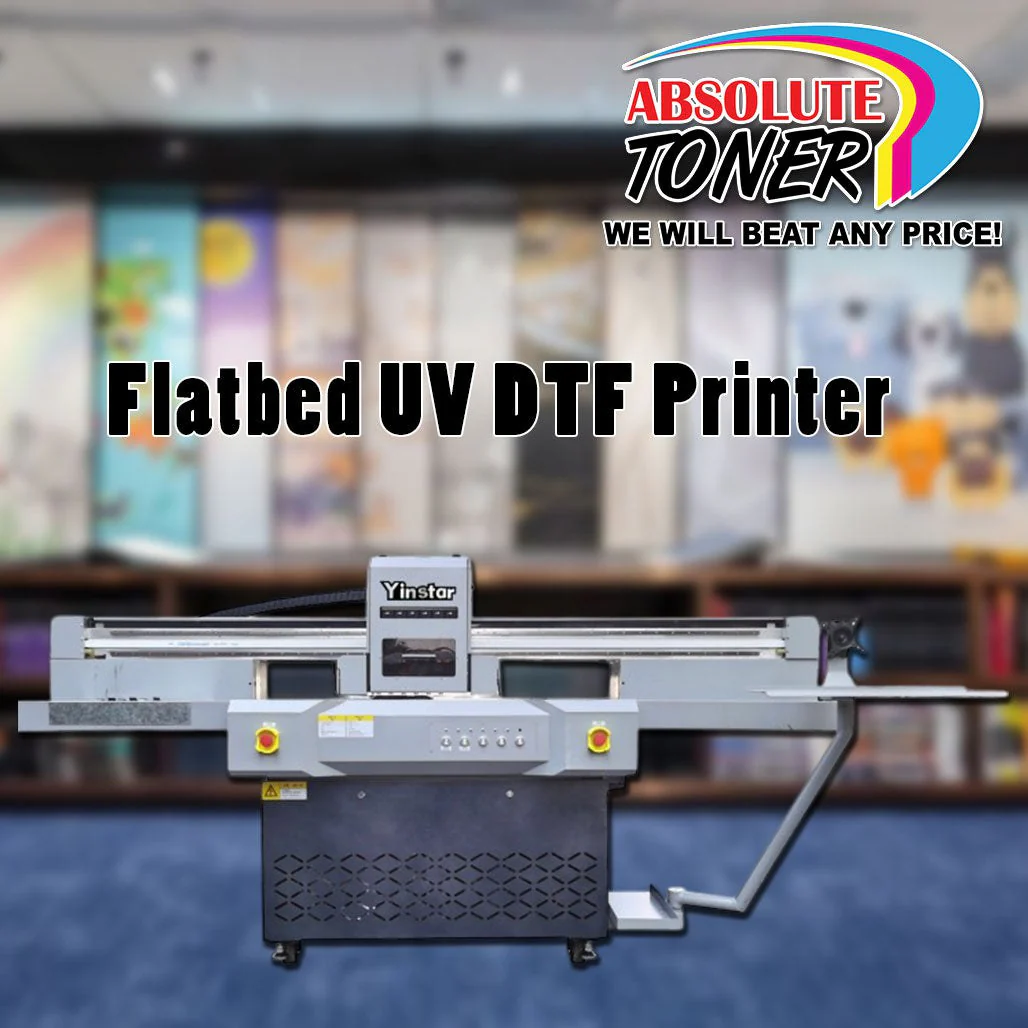




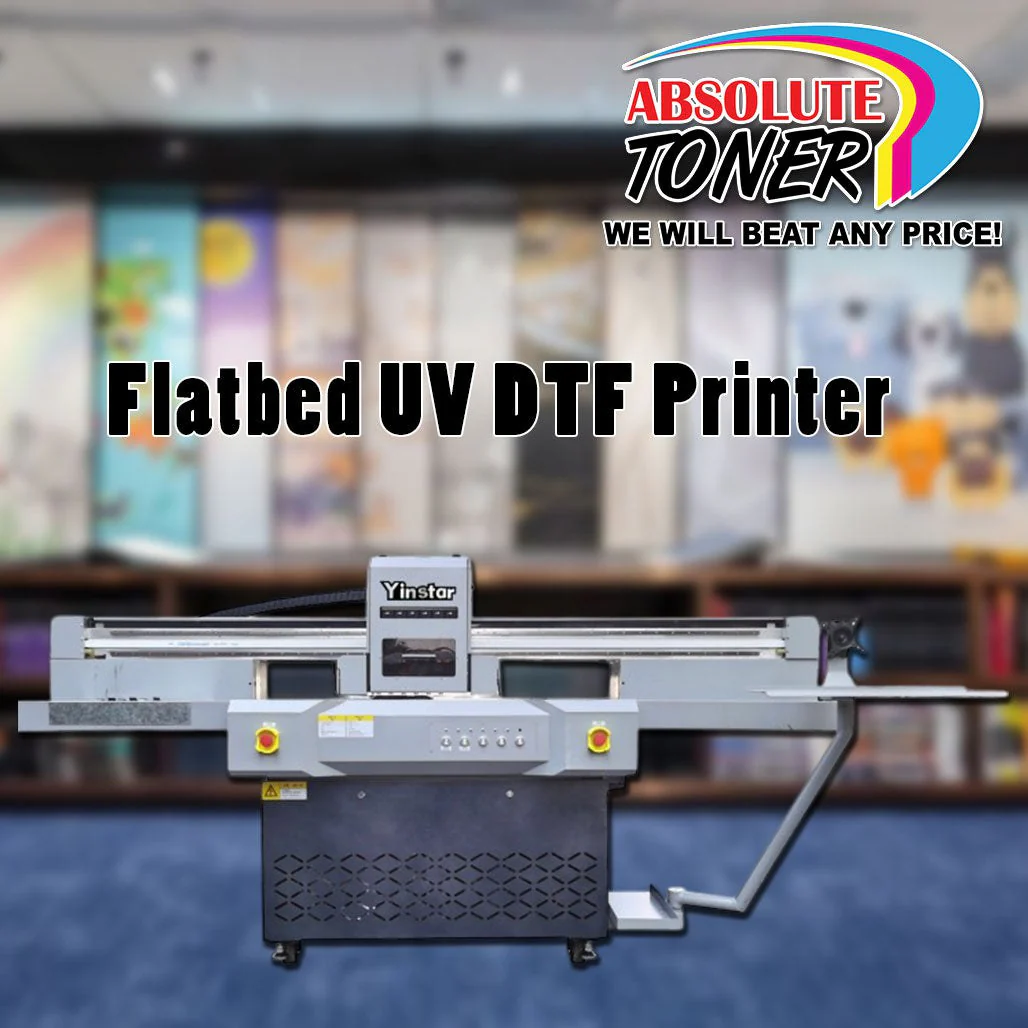


























![Absolute Toner $95/month 50" [FREE BONUS] AUTOMOTIVE PPF EDITION JAGUAR V-LX GCC J5-101LX-SE TINT PROTECTION FILM & TINT Cutter Window Tinting Plotter Vinyl Cutters](http://www.absolutetoner.com/cdn/shop/files/Photoroom-20250201_185430.png?v=1738485107)










