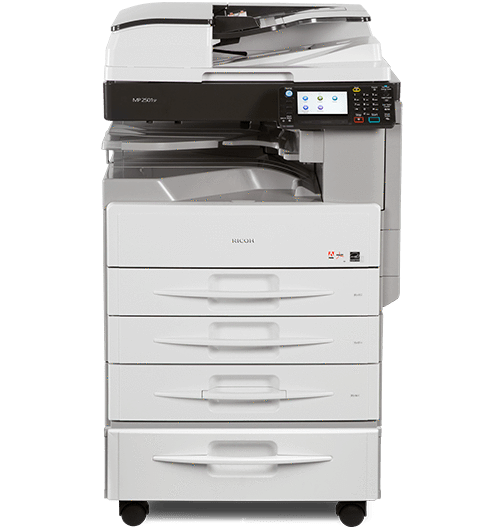Ricoh MP 2501 SP Multifunctional B&W
Small business and work group environments can count on the multifunctional capabilities and advanced optional features of the MP 2501 SP to enhance workflow and increase personal productivity.
The system improves communications with standard color scanning at resolutions up to 600 dpi and high-quality B&W output at 25 ppm. The MP 2501 SP comes standard with a 600-sheet paper capacity and can be configured to a maximum paper capacity of 1,600 sheets. All front-loading trays accommodate paper sizes up to 11" x 17", providing users the flexibility to use letter, legal, and ledger paper of varying colors and weights.
PAPER TRAY OPTIONS
The MP 2501 SP is available in three different paper tray/cabinet options to match the document production and volume requirements of your business. All front-loading trays accommodate paper sizes up to 11" x 17" and paper weights up to 28 lb. Bond. The Bypass Tray effortlessly handles stock weights up to 90 lb. Index.
For work group environments that benefit from having an additional output tray, the Inner 1-Bin Tray is available.
Standard Configuration Only
(600 sheet paper capacity)
The standard 600-sheet configuration includes 2 x 250-sheet Paper Feed Units and a 100-sheet Bypass Tray. The FAC59 Cabinet Unit is required with this configuration to raise the machine to the optimum height.
Standard + Optional 1 x 500 Sheet Paper Feed Unit (PB2000)
(1,100 sheet paper capacity)
Adding the optional 1 x 500 Paper Feed Unit to the Standard Configuration, increases the paper capacity to 1,100-sheets. The additional paper tray provides users with the flexibility to designate a tray for specialty stocks or commonly used paper. The Short Cabinet Type E is required with this configuration to raise the machine to the optimum height.
Standard + Optional 2 X 500 Sheet Paper Feed Unit (PB2010)
(1,600 sheet paper capacity)
Adding the optional 2 x 500 Paper Feed Unit to the Standard Configuration, increases the paper capacity to 1,600. The additional two tray paper feed unit provides users the maximum paper capacity and the flexibility to designate separate trays for specialty stocks or commonly used paper. The Short Cabinet Type E is required with this configuration to raise the machine to the optimum height.
The MP 2501 SP offers intelligent and useful printing options that satisfy a wide range of requirements, including seamless platform integration and support for a mobile workforce. The system comes standard with robust, easy-to-use scan-to features, that allow users to scan documents in color and B&W, and then quickly share that information in its original format. Scan-to-URL is also available for organizations requiring this functionality as part of their workflow.
Adobe® PostScript® 3™
Required for PostScript printing environments and high-quality printing of Adobe Portable Document Format (PDF) files.
By choosing this option, PostScript3 Unit Type M1 will be added to your configuration.
Advanced Printing Features
This option allows users to Print from USB/SD removable media and enables Sample Print, Locked Print, Hold Print, Store Print, Store & Hold Print, Scheduled Print and Mail to Print. These additional print features help ensure the privacy of your output and reduce paper waste.
Hot Spot Printing / Embedded Hot Spot Type S
To enable Hot Spot printing and the Hot Spot secure release capability, the Embedded Hot Spot Type S is required with your configuration. A one year Hot Spot subscription service is included.
STORAGE OPTIONS
In addition to print, copy, scan and fax capabilities, the MP 2501 SP can function as a Document Server, providing your office with centralized digital document storage and the ability to print-on-demand.
Document Server
The Document Server provides users the ability to store and access a library of up to 3,000 documents. These files can be quickly retrieved and immediately printed. The Document Server, powered by the 250 GB Hard Disk Drive is ideal for businesses that utilize commonly accessed forms and other frequently used files.
FAX OPTIONS
The MP 2501 SP offers several options for organizations that require faxing as part of their communication workflow. These options help to increase productivity, lower output costs, and reduce hardware and telephone expenses, while allowing employees to spend their time on other important tasks.
Fax Capabilities
- Faxing via Phone Line: For organizations that require faxing and prefer transmission via a standard phone line connection.
- LAN Faxing: Allows users to send documents from a computer connected to the system to another fax machine.
- Fax Forwarding: Enables users to forward inbound faxes to e-mail addresses and network folders for easy and fast storage.
- Internet Fax: Users send documents directly to email addresses.
Fax Capabilities + Paperless Fax
The Paperless Fax function stores inbound faxes sent to the MFP in the device's Store & Forward Fax Memory, without printing them. Users can access, browse, print, delete or download faxes, right from their computer through a standard Web browser via Web Image Monitor. With Paperless Fax the system is also enabled with Faxing via Phone Line, LAN Faxing, Fax Forwarding and Internet Fax.
Fax Capabilities + Paperless Fax + Remote Fax (For Primary Unit)
The Remote Fax option allows you to configure up to 5 satellite units to send and receive faxes from a single line via the primary MFP unit. When Remote Fax is added to a system, it is also enabled with following capabilities; Faxing via Phone Line, LAN Faxing, Fax Forwarding, Paperless Fax and Internet Fax.
Fax Capabilities + Paperless Fax + Remote Fax (For Satellite Unit)
The Remote Fax option allows you to configure up to 5 satellite units to send and receive faxes from a single line via the primary MFP unit. When Remote Fax is added to a system, it is also enabled with following capabilities; Faxing via Phone Line, LAN Faxing, Fax Forwarding, Paperless Fax and Internet Fax.
SECURITY AND TRACKING OPTIONS
The MP 2501 SP can be configured with a number of advanced solutions that help organizations track usage and affordably implement a document security policy to protect confidential data.
Quota Setting
The system can be programmed to set volume limits for individual users or groups. Volume limits can be also be set by specific function, including Copy and Print. Administrators can monitor accumulated volumes directly at the control panel or remotely using our device management tools.
Certified Common Criteria DOSS
The system can be configured with ISO 15408 Common Criteria Certification for data security. Data Overwrite Security System Devices with this certification are accredited to perform against strict security requirements. ISO 15408 certification is accepted by the U.S. Government.
Copy Control
This function prevents unauthorized copies of documents by embedding a text pattern that users can set on the print driver and will appear on printed copies.
Keycard Authentication Support
This option is necessary for organizations that plan to add a third party Key card Device solution to their MP 2501 SP.
CONNECTIVITY OPTIONS
The MP 2501 SP comes standard with Gigabit Ethernet and USB 2.0. The system offers several options for additional work group and network connectivity requirements.
IEEE 1284 Parallel
Allows device connection with legacy computer equipment.
Netware Printing and Scanning
Required for printing and scanning under the legacy Netware network operating system environment.
Download Stored Jobs to a Computer
Required to download and save stored copy and print jobs from the document server to a computer via Web Image Monitor. The file can be saved as either PDFs or TIFFs.
INTEGRATION OPTIONS
Ricoh's Embedded Software Architecture allows organizations to incorporate customized applications and software solutions.
Java Customization
For organizations that require solutions integration, a Software Development Kit is available for Java Customization.
Control Panel Browsing
Enables connection to the Internet via the control panel for browsing and access to cloud-based applications.
OTHER ACCESSORIES
The MP 2501 SP offers support for an external USB keyboard and a power filter to minimize the potential for electrical interference.
External USB Keyboard Support
For users that prefer to use a traditional keyboard instead of the system's touch panel keyboard, an external USB keyboard can be connected to the MP 2501 SP via the USB port. The External USB Keyboard Support enables users to use a Windows OS compatible external USB Keyboard for typing character.
Power Filter
Recommended to minimize the potential for electrical interference.
Want to transform your everyday workflows? Choose the RICOH MP 2501SP Black and White Laser Multifunction Printer (MFP) for fast, straightforward and affordable multifunction performance from a single device. Its powerful processing engine makes light work of monochrome printing, copying and even full-color scanning. Use it as your primary document system, a communications hub, or deploy it as part of a Managed Document Services (MDS) strategy.
Fast forward your productivity
Stay ahead of the curve with this reliable and compact multifunction printer-scanner-copier. Produce high-quality output at up to 25 pages per minute and incorporate papers sizes up to 11" x 17" to expand your document creation capabilities. The versatile MP 2501SP also offers 600 dpi for excellent image quality, and comes standard with a 100-sheet capacity automatic reversing document feeder to handle multi-page originals for single- or two-sided copying and scanning.
Stay flexible with wireless printer options
Why not go wireless? Use the optional IEEE 802.11a/g so the MP 2501SP multifunction printer can be networked wirelessly without the need for an Ethernet cable or a physical network connection. Eliminate expensive installations and enable workgroups to conveniently place the MFP where it works best. Plus, meet the evolving demands of today's on-the-go workforce using the Ricoh Smart Device Connector app, and print directly from your smart device to the MFP.
Direct your workflow
The MP 2501SP offers innovative solutions that improve workflows by enhancing the user experience and increasing productivity. The optional bypass tray features adjustable guides to accommodate a variety of paper sizes, envelopes and weights up to 90-lb. Index. Optional paper banks expand standard paper capacity up to 1,600 sheets for longer runs of high-quality output day in and day out.
Maximize your time and efforts
Configure your unique preferences to minimize time spent navigating between jobs. Take advantage of the easy-to-view, tilting 4.3" color control panel with a customizable home screen and icons for personalized, one-step shortcuts to common tasks. Plus, save time and reduce paper use when you copy both sides of an ID card (or other small document) onto a single sheet of paper — in one easy step.


































![Absolute Toner $95/month 50" [FREE BONUS] AUTOMOTIVE PPF EDITION JAGUAR V-LX GCC J5-101LX-SE TINT PROTECTION FILM & TINT Cutter Window Tinting Plotter Vinyl Cutters](http://www.absolutetoner.com/cdn/shop/files/Photoroom-20250201_185430.png?v=1738485107)